After downloading the vmap package i.e. pkg_vmap.zip from our site, just Follow the instructions below and you will be able to install the extension easily using the joomla installation process.
The installation process is simple:
- Login to back-end of your site.
- Access to Extensions => Extension Manager Menu item
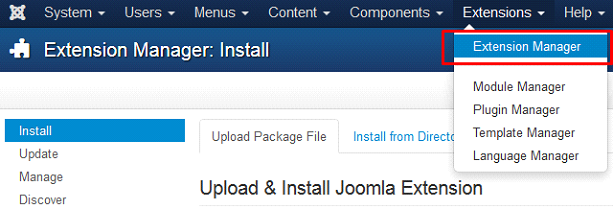
- Browse for the file pkg_vmap.zip.
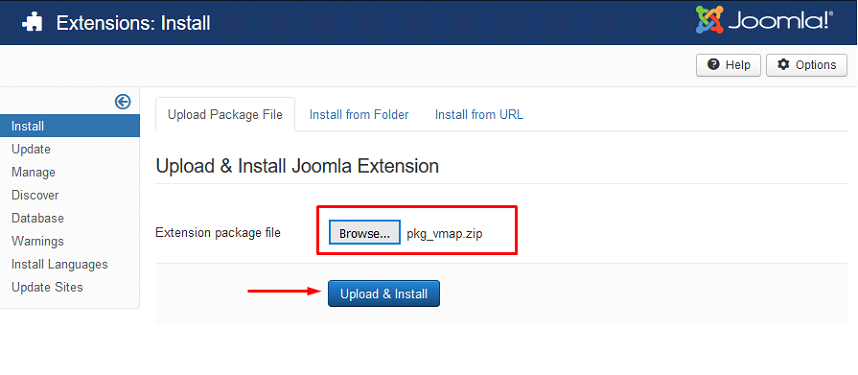
- Click on “Upload and Install” button
That’s it. Your Joomla Component has been Installed Successfully.
2. What had been installed?
When you finish the installation process, the main component and all the modules come with the extension will be installed automatically to your site. The table below lists all the items were installed and the function of them. If you want to use any of them, just find and publish it.
| Item Name | Extension Type | Description |
|---|---|---|
| vMap Component | Component | The main component which handle all important functions. |
| vMap module | Module | This module is used to display google Map in front end with an option to display multiple markers with different icons and content. |