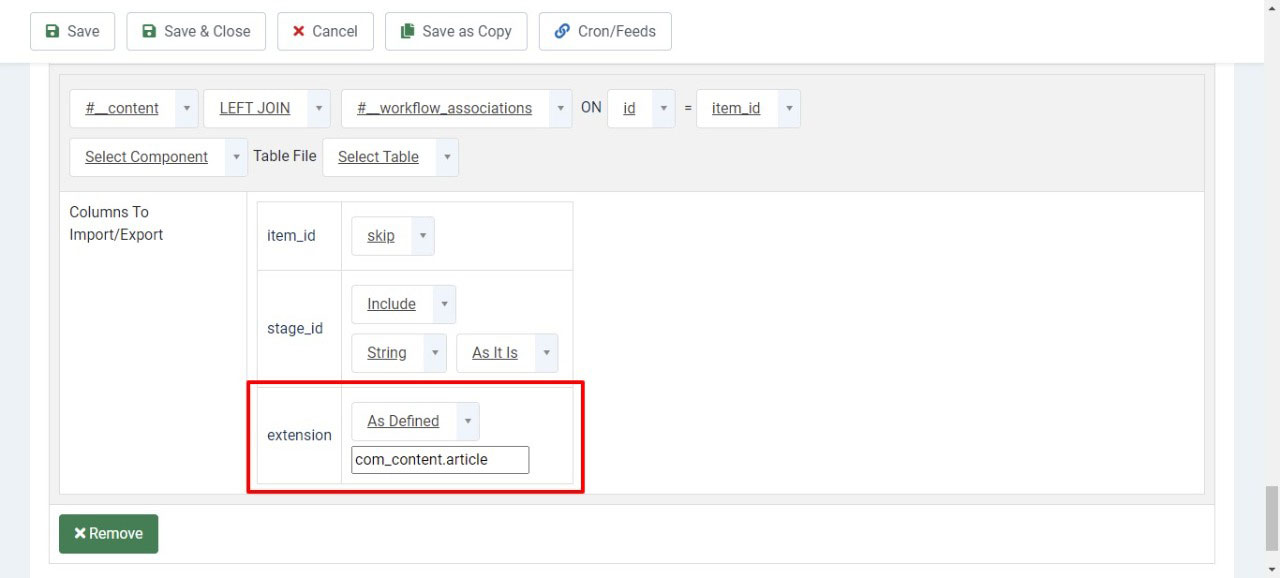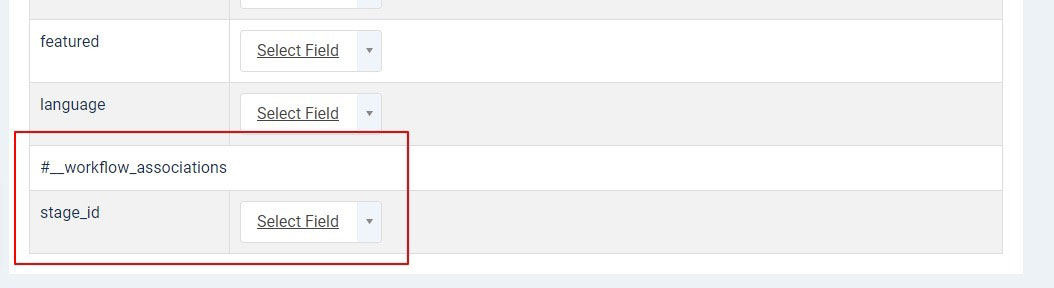Does vData support all Joomla Components?
Yes, vData is an extension that is built to support all the components. You can Import/Export any of the tables available in the database. It works on the basis of database tables, not on components.
How to import Joomla articles from Joomla 3 to Joomla 4/5/6?
Steps to import Joomla Articles
- Before importing Joomla Categories & Articles, please import Joomla Users first. Users has reference in both Joomla Categories as welll Articles.
- After importing Users successfully, Import Joomla Categories first. Categories has reference in Joomla Articles.
- After importing Categories successfully, now you can import Joomla Articles.
If you are importing from Joomla 3 site to Joomla 4.x/5.x/6.x site:
- Since Joomla 4/5/6, we have another additional table for Joomla Articles ("#_worlflow_association"). This is required table. Here we need to provide a field "stage_id" of "#_workflow_association" table.
- If you are importing from Joomla 3 Site (Which doesn't have "#__worlflow_association" table), you can edit your Import Articles profile vData and set "extension" field As Defined.
See attached screenshot:
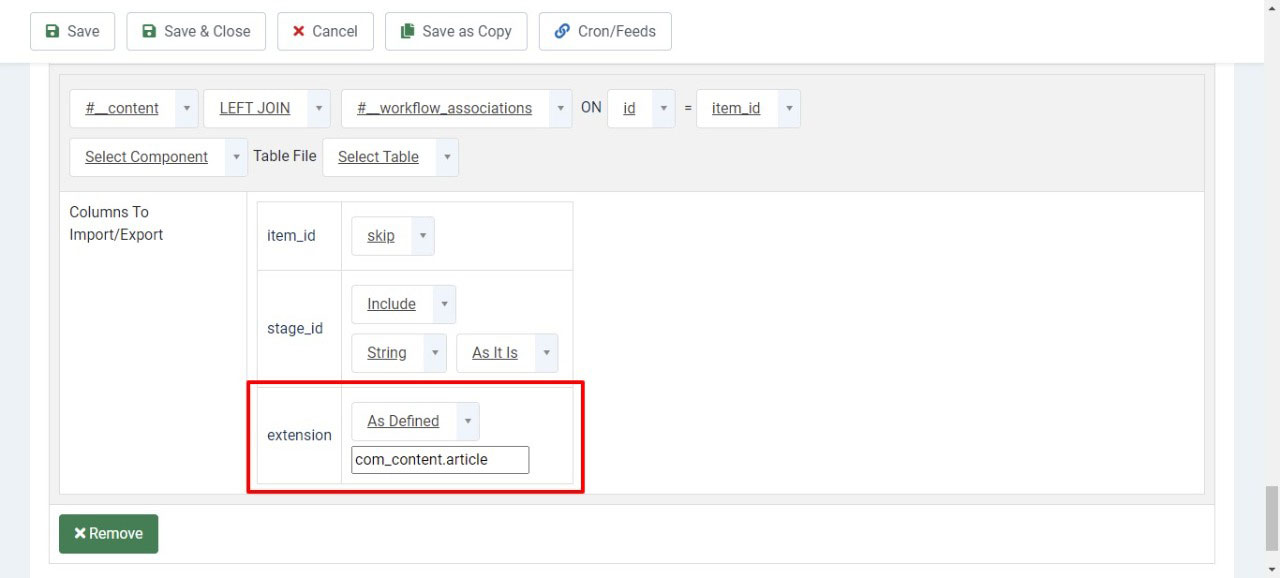
- Then on import page, select any column having value 1 for "stage_id" of "#__worlflow_association". Maybe access column can have value 1 for all records.
See attached screenshot:
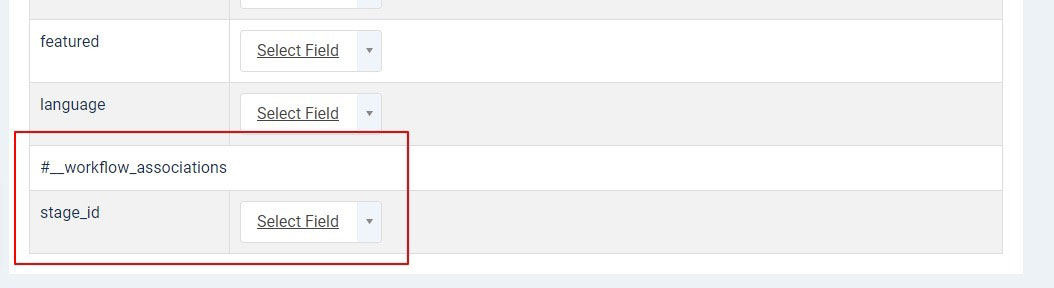
How can I migrate Joomla content (articles, users and tags, etc) from Joomla 1.5.x, 2.5.x, 3.x version to Joomla 4.x, 5.x & 6.x version?
Yes, vData allows you to migrate your Joomla Content from Joomla 2.5.x, 3.x version to Joomla 4.x, 5.x &6.x version. To transfer data from Joomla 2.5.x, 3.x to Joomla 4.x, 5.x & 6.x versions, you do not need to install vData on older versions. You can do so with your latest Joomla Portal that can be on 4.x, 5.x & 6.x.
Please follow the below steps:
1. Install vData on Joomla 4.x or 5.x or 6.x
2. Go to vData configuration and enter the Database details of Your Old Joomla (i.e. 2.5.x or 3.x site), Now It would consider your Old Joomla database as Its localhost database.
3. Please export all the data whichever you want after creating profiles as per your requirements.
4. Once data is exported, Go to vData Configuration and Tick Local Database option, It would again work with New Joomla i.e. 3.x, 4.x, 5.x, 6.x Database.
5. Now you can import the exported Data, It would be installed in New Joomla site.
Does vData support other databases for Data Migration?
Yes, vData is designed in such a way that you can migrate your Data not only to/from MySQL but also to/from other database supported by Joomla like MySQLi, PostgreSQL, SQLite, Oracle etc.
Сan I migrate my Joomla Content to/from Other CMS like Wordpress, Magento etc?
Yes, You can migrate(import/export) Joomla Content to/from other CMS like Wordpress, Magento etc.
Can I migrate Joomla Content from other Legacy Versions of Joomla like Joomla 1.x, 2.5.x, 3.x?
Yes, vData allows you to migrate your Joomla Content to/from different Legacy Versions of Joomla CMS like Joomla 1.x, 2.x, 3.x. You just need to install vData once on your current Joomla 3.x/4.x/5.X/6.x site and then you can migrate all your Joomla Content within a few clicks - quick and easy!
What Encodings should I use?
The recommended standard encoding for all files used for Data Migration (Import/Export) Process is UTF-8.
Which Data Formats can be used for Data Migration (Import/Export) Process?
Is there any way to Import/Export a CSV file with other characters besides commas?
Yes, you can define whatever separator you want to use in CSV file, such as commas, pipes, tabs, space and semicolons. You can set your own custom CSV separator in Configuration section of vData.
Can I Schedule the import export Process? OR What's a Cron in vData?
Yes, vData allows you to schedule Import / Export Process using a very simple User Interface. You can create a profile or directly write your custom Database query and then you can create a Cron task in vData which can be used to set up Cron Job on your server.
What are Feeds in vData?
vData allows you to generate feeds in various data format like RSS2, RSS1, ATOM, XML, JSON and CSV. An RSS feed (also known as an XML or news feed) is a listing of a Web site's content. It is updated whenever new content is published to the site. There are different versions of RSS in use. RSS 2.0 is the most common. A newer format, called Atom, is a more standardized way of providing XML content updates.
How can we Import/transfer Images in Joomla articles or other components from one website to another?
Yes, you can transfer images as well with vData component. There is an option in vData to migrate images within any directory available on your server. In Joomla articles, Image is saved in JSON format, that's why you need to take care of this as well. But you do not need to worry about it, vData is capable to handle this. Here is the format: {"image_intro":"","float_intro":"","image_intro_alt":"","image_intro_caption":"","image_fulltext":"","float_fulltext":"","image_fulltext_alt":"","image_fulltext_caption":""}.
How can we import Joomla Users password?
vData have multiple options for a field column to overcome various problems occurred earlier. Joomla saves user's password in encrypted form. If you do have passwords in encrypted form as joomla keeps, you can do it by including that fields as a "String". If you do have passwords in plain text then don't worry, HexData will also handle this scenario. In this case, you just include the password field as "Encryption" and select an Encryption method from the Encryption Methods list e.g. “CRYPT-MD5”. You'll also need to import user assigned group information into another table with a different vData profile. You can also import user assigned group information in usergroupmap table at the same time by joining users, usergroupmap and usergroup table.
Does vData join multiple tables for Data Migration (Import/Export) Query?
There is a reference to option in vData, using this option you can include multiple columns of the referenced table. E.g. If there is a catID column in first table you are exporting which is associated with category ID in another table so using this reference to option you can include the title, description, alias etc. of category in your export. Please note you can apply this "Reference to" option to as many columns of first (base) table as you want. You can also apply "Chained JOIN" operation on base table to fetch data from multiple tables.
What are the data records limitations in Data Migration Process?
You can transfer any amount of data with vData, from a few records to Bulk Data. You can typically set the Import/Export Batch limit in configuration, to complete the Data Migration Process in small chunks to avoid Memory Exhaustion/ Execution Time Out in case of Huge Data. You can also complete the Data Migration Process in “One Pass” by keeping that field blank.
How can I manage (add/edit/delete) records in Database using vData?
There are several things you can do to administer your database with vData, depending on what you want to do. Using vData Quick Mode View, you can directly Create New Table, Add New Records, Edit and Delete the Records from a particular Table, Repair Table and Optimize Table..
Does vData allow fields mapping?
vData automatically does field mapping for you and also allows you to change the field mapping if you want.
What is a widget and how do I use it?
We would like to use this vData extension in different languages - is the vData able to handle this?
Yes vData support all Language. Now vData is available in English language only. But fortunately Translating it to other language is very easy. All the text strings are available in separate language files. You can copy english language files and translate all the text available in that particular file.
Is vData allows to perform data migration process from Frontend?
What is Notification Section and how could i use it?
Notification Section is the place where you can set up your custom Notification Email Templates and Notification Rules which can be used to send Notification Emails automatically on meeting the certain condition via cron job. You can use it for getting Notification for like Daily Registered User, Daily Sales Orders, Daily Active Users, Weekly Activity statistics, Monthly Revenue, Exceeding Database Size Alert, Payment due on Clients, Pending reviews for moderation and many more.
Can I import content (from a feed/stream) from an external website and display it on my website?
YES, vData allows you to display information from a Feed / Stream available on any third party website to a page on your site which can be very useful for creating a product browser or price comparison website, Voting Result websites, Incorporate Online Reviews, weather reports websites, news websites etc. It lets you import data in various format like RSS2, RSS1, ATOM, XML, JSON and CSV. vData also allows you to set Cron Job to automatically import data from the Feed on a Regular basis.
Can I use vData to import content of any joomla component or any databse table in various file format like JSON, CSV, XML etc.
Yes vData allows you to import content of any joomla third party component or any Database Table in various File Format like JSON, CSV, XML etc. You can use it to migrate data from/to all available third party Joomla extensions you can think of e.g. Virtuemart, K2, JoomShopping, HikaShop, EShop, iJoomla Ad Agency, DJ Classified, PayPlans, MossetsTree, Easy Discuss, JomSocial, EasySocial, EasyBlog, SobiPro, ZOO, Kunena, JEvents, Event Booking, OS Property etc.
Is it possible to show/display a particular data of table(s) as a List in Frontend through vData?
Yes, vData allows you to show any particualr data as a List in Frontend, from your Database Tables in very easy manner. You just need set up Custom Display Profiles direct by selecting predefined Profiles or by writing your own custom query and allocate that Custom Display Profile to a Menu. You can also set different Templates for Listing Layout and Detail Layout for Displaying your custom data in frontend. To manage custom Display Profiles, please go to vData => Data Display.
How can I manage Insert/Update/Synchronise operation in vData Profiles. And what is the role of Primary key in each Operation type?
You can find the steps to create import/export profile here (Please check point 14 & 15): www.wdmjoomla.com/vdata-documentation
Please note the following points as well:
- There are Three types of operation in each profile settings, Insert / Update / Synchronize
- If you choose “Insert”, records can only be inserted with Primary Keys ( IDs ) will be auto generated. In this case, you do not need to have IDs in your data file.
- If you choose “Update”, records will be updated with existing IDs. In this case IDs are must to import data.
- If you choose “Synchronize”, records will be update with existing IDs and extra records will be deleted
Please do not import Menus with their IDs because it will overwrite the existing Menus ( belonging to administrator section as well ). Choose Insert operation instead of Update and skip ID column in profile settings.
Lifetime license means that i can download lifetime updates for free?
Lifetime License means you can use the tool for life without even having an active subscription. But to download the upgrades and dedicated support you need to have an active subscription.
Joomla! name is used under a limited license from Open Source Matters in the United States and other countries. WDMtech is not affiliated with or endorsed by Open Source Matters or the Joomla! project .