vMap allows bulk import of your custom markers in any existing Map from a CSV file. You can bulk import your custom markers into your database with just a few steps, making it much more, well, Accessible. To Import Markers, please go to vMap => Markers Import (or go to Dashboard and click on Markers Import icon).
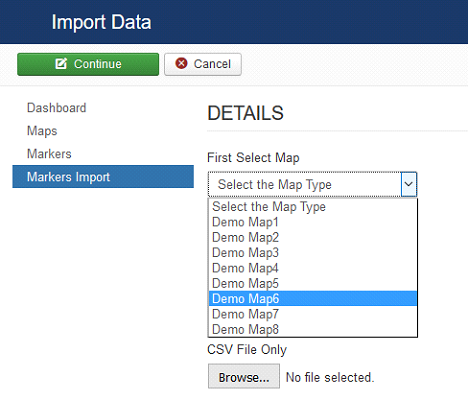
- Step 1: - Select the Map Type before importing your markers in database table, for which Map you are importing the markers.
- Step 2: - Browse the markers data file in CSV file format.
- Step 3: - Click on Continue button to initiate the import process of markers data into your database.