 vData - Data Management Tool
vData - Data Management Tool
The Easiest Way to Manage Data
vData is Powerful, Secure, Intuitive and Easy-to-use Data Management Tool that will save your time, ensure accuracy and reduce your costs of Data Migration by up to 95%. You can use it to migrate data from your old website to the New one. Data can include Joomla Users, Menus, Modules, Categories, Articles, Tags etc and all available third party Joomla extensions you can think of e.g. Virtuemart, K2, JoomShopping, HikaShop, EShop, iJoomla Ad Agency, DJ Classified, PayPlans, MossetsTree, Easy Discuss, JomSocial, EasySocial, EasyBlog, SobiPro, ZOO, Kunena, JEvents, Event Booking, OS Property etc .
It provides a number of reports and charts to help you track progress and obtain insights about your agile practices and you can also monitor your database and server resources as well.
vData is a crucial tool for filling a database with external source data and migrating data between systems. It also offers you the ability to generate Widgets to give insight about the database and to let you monitor and analyze database and server performance. It provides you a very simple and flexible way to Add / Update data to your Website in CSV, XML, JSON and directly from Database. You can also use it to keep the Data synchronized between two Database tables.
vData also allows you to control user access to different sections / features of vData in both Frontend and Backend with Joomla ACL system. You can allow / restrict users of a particular user group to perform a few particular operations in Frontend e.g. You can enable access for Authors to create Feeds while restrict them to perform Import / Export Operations. Or You can enable access for registered users to only Export the Data while disable all other sections for him including Import, Feed generation etc.
You can get predefined profiles of Joomla Users, Menus, Modules, Categories, Articles etc and most of 3rd Party Joomla Extensions mentioned above to perform Import/Export Operation with just one click through our automated Profile Wizard.
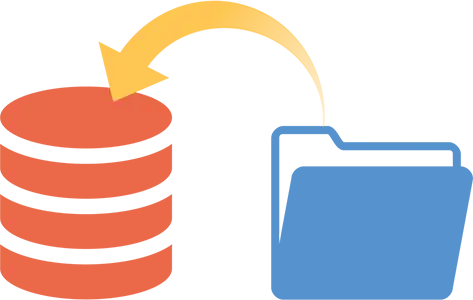
Data Import
vData functions as a powerful and versatile tool for migrating data between databases of different Joomla websites (e.g. from MySQL to CSV/JSON/XML, or vice-versa). It provides you various options for selecting the data source CSV, JSON, XML, and Database. You can also import multiple CSV files simultaneously.
vData allows you to import articles, users, menus, categories, e-commerce products, tags and other custom data by creating desired profile in the tool. You may browse and upload data/file straight from your local machine and a new thing about it is you may now import data from local as well as remote server which is not yet made possible by any other tool in Joomla. Import your Data in better way by using Profile Wizard which contains predefined profiles of most of 3rd Party Joomla Extension.
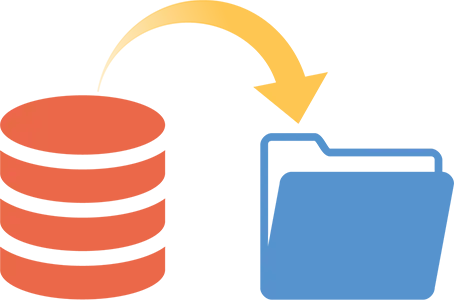
Data Export
Along with numerous ways of importing data, vData also provides the export facility in different ways and locations. You may now export articles, users, menus, categories, e-commerce products, tags and other custom data to location of your choice in your format choice. User can write or export data to local & remote server in CSV, JSON, XML, and database. You can perform the data migration in an efficient, largely automated way.
vData also provides logging support to get detailed information of activities performed by the tool during the data migration (import/export) process. User can take regular backup, daily sales backup, move data from one site to another site and also to different database. Use predefined profiles to Export your Data with just one click through our automated Profile Wizard.
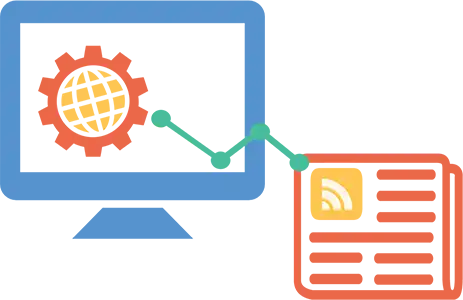
Generate / Import API Feed
“Whatever You Are Building, We Have Got a Feed for That”
One of the cool feature of vData is the ability to generate API for Cron/Feeds using a simple UI and allows you to use API Feeds with additional Filters and advance ACL. vData works when you need it; this can execute the complex functions and queries to retrieve your desired data and generate API for Cron/Feeds and run them during specified time intervals to match business downtime, or to control server load in production environments.
It also allows you to import feeds into your site from other external websites. You can pull in external websites data and host it as normal content on your Joomla site which can be very useful for creating a product browser or price comparison website, Voting Result websites, Incorporate Online Reviews websites, weather reports websites, news websites etc. Also it is capable enough to generate/import Feed in various data format like RSS2, RSS1, ATOM, XML, JSON and CSV and can generate SITEMAP also.

Database Management
“All-in-One Tool for Data Management”
vData’s intuitive and user-friendly user interface enables you to Energize Database Management in an efficient manner.
As said by Tim Berners- Lee “Data is a precious thing and will last longer than the system themselves”. So is the management of this precious data becomes really vital and critical. Therefore understanding the importance of your data, vData is designed in such a way with so many database management skills like never before in Joomla.
vData provide you the ability to manage the database in quick mode. You can add new records, edit and delete the records from a particular table. You can also Create New Table, Repair Table and Optimize Table directly from the backend of the website. Any data can be added, deleted or modified and this data can be saved or exported also.
vData gives you the ability to set your desired CSV delimiter, CSV Enclosure and Batch limit for Migration process of data. You can also create new profiles or select pre-defined profiles to perform Data Migration Process. You can also view and manage the logs generated by the tool during the Data Migration process.

Report Generation
“One Dashboard for All Your Insights”
When the user need to generate complex, customized and presentable reports vData is the answer. Reports can be generated in any form like charts, graphs, histograms etc. Even the reports for Total Imported/Exported Records, Total Queries, Total Feed Hits, No. of Visitors on your site, No. of Daily User Registrations, Total created Profiles, Top Rated Articles, and Most viewed Articles etc. can also be generated with vData.
You can customize your reports with a large variety of graphs, charts and tables: Line Chart, Area Chart, Stepped Area Chart, Column Chart, Geo Chart, Table Chart, Bar Chart and Pie Chart. Within each report, you can apply advance formatting parameters and create filters to drill down into the data and display specific results.
This is most unique kind of report generation tool as there is nothing hard coded and you can completely customize the report list, columns, and access permissions by just taking the admin rights. This customized reporting is introduced for the very first time through vData.

Email Notifications
vData comes with a new flexible and powerful Email Notifications System with an easy-to-use user interface that provides the ability to set up your custom Notification Email Templates and Notification Rules which can be used to send Notification Emails automatically on meeting the certain condition via cron job. All is accomplished in few seconds by generating a Notification Rule via a MySQL Query. The email body and subject can be configured directly from Notification Section. You can add as many Notification Rules as you want like Daily Registered User, Daily Sales Orders, Daily Active Users, Weekly Activity statistics, Monthly Revenue, Exceeding Database Size Alert, Payment due on Clients, Pending reviews for moderation and many more.

Display Data in Frontend
vData is easy to use and provides the ability to add a new Display Items from the database (direct by selecting predefined profiles or by writing your own custom query) with controllable search and Filters and display your precise data on Frontend which can be managed by a simple user interface. For example, you can create a Display Item for displaying your e-commerce products in a List in frontend.
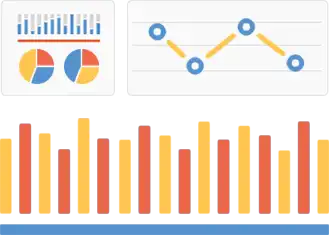
Display Graphs / Reports in Frontend
vData offers Admins / Frontend Users to create numerous Widgets or Graphs out of your desired content. These widgets then can be embedded on your website anywhere with the help of a module. One can use it to display dynamic Data based on the page, the Widget is published on. It can be used to display Logged In user specific Data or Data specific to the Page / Blog / Article / Product User is browsing through.

Database Monitoring
“Monitor Your Database Well”
Database Monitoring is process of monitoring the performance of databases and server resources and providing extensive information so that necessary steps can be taken before a breakdown of vital business processes occurs.
vData is the most affordable, cost effective, user friendly, efficient, reliable and accurate solution to monitor your database and server resources. Effective data management is crucial to ensure a properly functioning monitoring system and provides out-of-the-box performance metrics to ensure that your database server is running efficiently. It allows you to visually understand how database and server performance is impacting your overall website performance.
A large variety of Widgets provided to you by vData to give insight about the database, to let you monitor and analyze database and server performance. You can quite easily create widgets (or search from built-in widgets) like Server response time, CPU Status, Daily Users, Processes, RAM Status, Latest Articles, and No. of Articles etc. for status monitoring. You can also monitor thread status- Open thread, connected, running, and thread cache.

Frontend CPanel with ACL
vData is loaded with flexible and powerful Access Control Level which controls user access to different sections / features of vData in Frontend with an easy-to-use user interface. For example, You can give access for registered users to perform data migration process (i.e. import / export) the Data from Frontend while disable other sections for him including Feed generation etc. User with proper Access can also create Widgets from the Frontend on their CPanel.
Didn't find your feature listed. Please suggest it here for next release.


