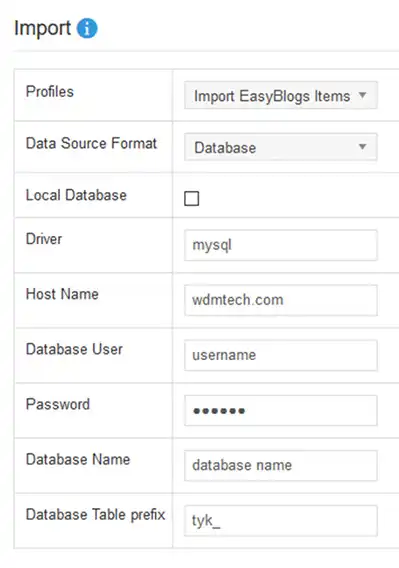
Connect with Any Data Source to Import/Export/Migrate
- vData takes data for Data Migration Process from different data sources – CSV, JSON, XML and Databases ( Local or Remote ).
- Regularly import / export / migrate data with the help of profile (predefined setting) into/from any of the available component tables.
- vData allows you to upload data source file straight from your computer for Import operation.
- You can import data either from your local server by entering the File Path only or from Remote Server by entering FTP details of Remote Server only.
- vData allows you to set a dynamic default column value for all the records to be imported.
- Ability to automatically map data fields with the importing Database table columns.
- Ability to choose Export File Location either write the file on Local or Remote Server. You can also choose to download the exported file as well as send exported file as attachment to multiple emails.
- Define whether to create a new file or append exported data to an existing file on the server.
- vData also allows you to keep the two Database tables in synchronization.
- vData allows you to only add / update data into the desired columns, you can simply choose to skip remaining columns.
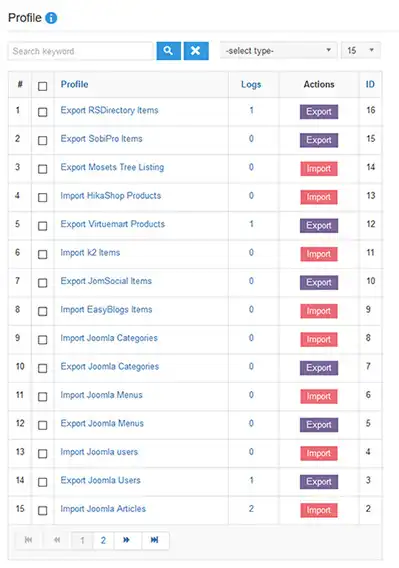
Manage Profiles
- Using vData Profile View you can create multiple Profiles to import / export / migrate data with different settings as per your need.
- Ability to create and manage different Profiles for different component's data for Data Migration Operations.
- Allows you to choose and apply a Pre-configured Profile from Profile Wizard which contains profiles of Joomla Users, Menus, Modules, Categories, Articles and most of 3rd Party Joomla Extensions(i.e. Virtuemart, K2, JoomShopping, DJ Classified, PayPlans, JomSocial, EasyBlog, ZOO, Kunena, JEvents etc).
- You have Quick Mode which allows you to quickly create profiles with default settings.
- You get Clearly defined options as per the type of operation i.e. Import or Export.
- You can also set what kind of operation you want to do with this profile whether INSERT, UPDATE, DELETE and SYNCHRONIZE in Import Type Profile.
- Ability to Trigger Events (onBeforeSave, onAfterSave and onchangeState etc.) on Importing Data.
- Allows you apply filters to fetch the Precise Data in Export Type Profile.
- Ability to join the TABLES to Extract the Desired Data from two or more different Tables.
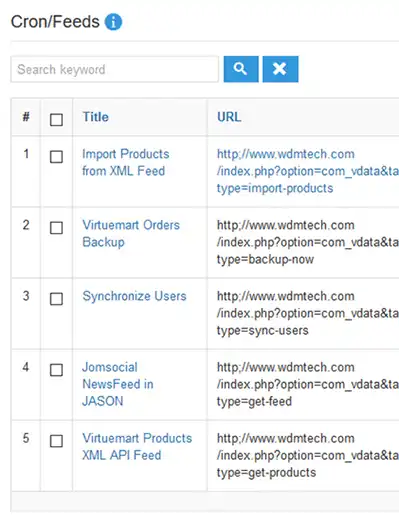
Cron/Feeds and Logs
- Allows you to Add New, Edit and Delete the Cron and Feeds Using vData Cron/Feeds View.
- It provides you the ability to execute the complex functions and queries to retrieve your desired data and generate API Feeds for your website.
- You can use the generated API to schedule it on your server.
- Allows you to generate/import feed in various data format like RSS2, RSS1, ATOM, XML, JSON and CSV.
- You can also generate SITEMAP of your website in XML format.
- Ability to directly view the generated API for Feeds in the browser by clicking on generated API Link.
- Allows you to search, sort and apply filters on Cron/Feed and Logs Records.
- vData allows you to view and manage the logs generated by the tool during the Data Migration process.
- You can get detailed information of all activities performed by the tool during the data migration (import / export / migrate) process.
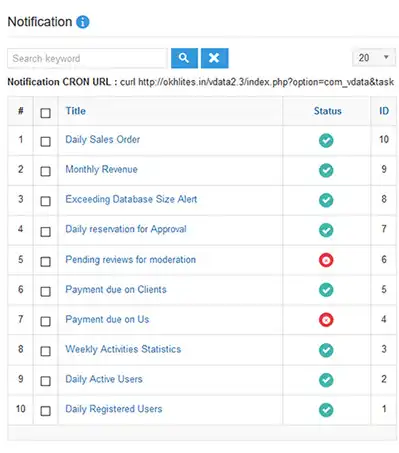
Powerful Email Notifications System
- Allows you to Add New, Edit and Delete the Notification Using vData Notification View.
- It provides you the ability to create custom Email Template for your Notification Rules.
- Allows you to create several types of Notification with different data set combination.
- Allows you to set various type of recipients based on different condition for Notification Emails.
- Allows you to write custom MySql queries to fetch data in order to generate Notification Rules.
- You can quickly copy an existing Notification Rule to make a new Notification Rule with some modifications.
- Allows you to search, sort and apply filters on Notifications Rules.
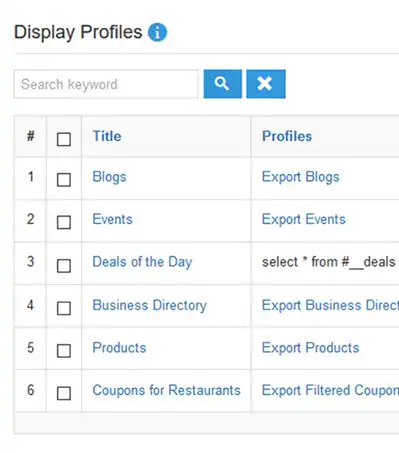
Display Data (from Local/Remote) in Frontend
- vData provides you the ability to set up Custom Display Profiles which displays Data Records or Items List from the Local Database as well as Remote Database.
- Allows you to fetch precise data direct by selecting predefined Profiles or by writing your own custom query.
- Allows you to set controllable search and advance Filters on Frontend.
- Allows you to select multiple columns of table in which you want to make LIKE search.
- Allows you to define multiple dynamic Filters of different field type like Radio, Checkbox, Dropdown List etc.
- Allows you to set different Templates for Listing Layout and Detail Layout for Displaying your data in frontend.
- Allows you to search, sort and apply filters on Custom Display Profiles.
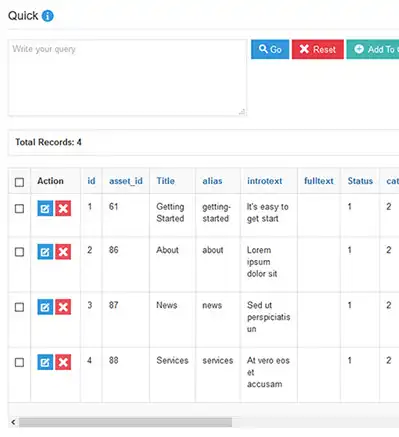
Manage Database in a Quick and Efficient Manner
- vData provide you the ability to manage the Database in Quick and Efficient Manner.
- Supports Multiple DB Types: MySQL, MySQLi, PostgreSQL, SQLite, Oracle etc.
- Allows you to Add New Records, Edit and Delete the Records from a particular Table.
- Using vData Quick Mode View, you can also directly Create New Table, Repair Table and Optimize Table.
- Any data can be added, deleted or modified and this data can be saved or exported also.
- Ability to direcly execute SQL command to display the table records or select a table from the available dropdown list.
- vData allows you to Export Table Structure and Data to SQL, CSV, JSON, PHP array, XML OR YAML file.
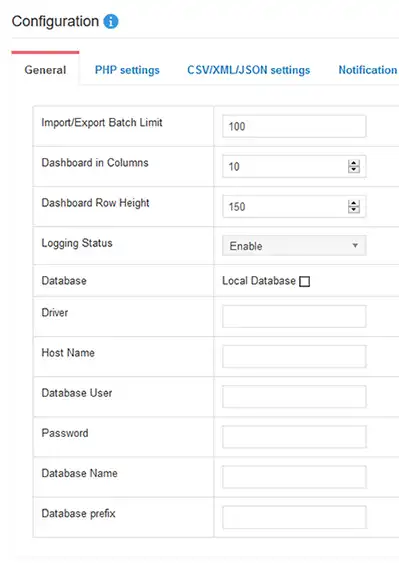
Flexible Configuration
- Change and Customize vData Configuration in an Easy and Efficient Way.
- Ability to Specify the Batch Limit for records in Bulk Data Migration operation.
- Option to divide dashboard in any no of rows and columns allowing you to create widgets with flexible width and height.
- Allows you to define whatever separator you want to use in CSV file, such as pipes, tabs, space and semicolons; you are not constrained to using commas only.
- You can also define your enclosure character as well as character for chain joined table data separator in case of CSV file.
- You can also use vData to manage data on your “Remote Joomla Server” along with your “Local Joomla Server”.
- Allows you to set XML Parent Node, XML Node and override some basic PHP settings like POST size, UPLOAD size etc.
- You can also set up Notification Settings like Duration(Daily/Weekly/Monthly), Template, Recipients etc. to send Data Migration Activities performed in Frontend through CRON job.
- Allows you to control user access to different sections/features of vData in both frontend and backend with Joomla ACL system.

The Most Flexible Dashboard Ever Designed
- vData’s aggregated information dashboard view using intuitive display objects give you the current status with the ability to drill down and investigate.
- It use a variety of graphs, charts and pivot tables to create interactive, interesting and insightful dashboard.
- Includes Line Chart, Area Chart, Stepped Area Chart, Column Chart, Geo Chart, Table Chart, Bar Chart and Pie Chart etc.
- It provides Drag-and-drop interface which makes it easy for you to quickly reach the crucial information and analyze the reports.
- It comes with few pre-built monitoring and visual analysis widgets that provide immediate productivity.
- You can Drill Down on Reports, Apply Filters, Visually Highlight data points and can do much more.
- You can add more widgets to Dashboard, and even create your own 'custom widget' of your desired content.
- It allows you to define widgets based on users’ interactions and behaviors on your site that meets even the most custom requirements.
Need some customization in this application? Please Contact us.
Didn't find your feature listed. Please suggest it here for next release.
Didn't find your feature listed. Please suggest it here for next release.
Joomla! name is used under a limited license from Open Source Matters in the United States and other countries. WDMtech is not affiliated with or endorsed by Open Source Matters or the Joomla! project .
