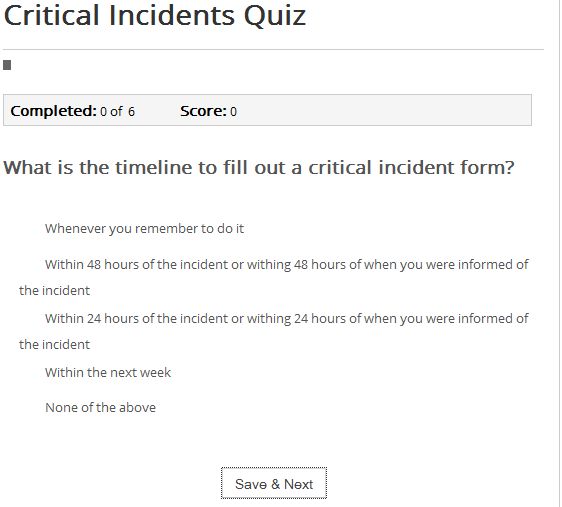Problems working in Internet Explorer
- RS
- Topic Author
- Offline
- New Member
-

Less
More
- Posts: 4
17 May 2016 16:26 #2580
by RS
Replied by RS on topic Problems working in Internet Explorer
No, this one does not work either. As you can see in the screen shot, it is the same issue. The radio buttons do not appear for the user to select.
- Daniel
- Offline
- Administrator
-

17 May 2016 15:42 #2579
by Daniel
Thanks
Daniel
Replied by Daniel on topic Problems working in Internet Explorer
We have checked it on these machines as well, it's working fine. Please check the following URL and let us know if you are having the issue on this page as well?
www.joomlawings.com/component/vquiz/quiz...the-white-house/play
www.joomlawings.com/component/vquiz/quiz...the-white-house/play
Thanks
Daniel
Please Log in to join the conversation.
- RS
- Topic Author
- Offline
- New Member
-

Less
More
- Posts: 4
17 May 2016 15:26 #2578
by RS
Replied by RS on topic Problems working in Internet Explorer
This occurs on all of the following machines
IE v8.0.6001
OS Windows Vista
IE v11.0.9600 (two of these machines with same IE and OS)
Windows 7 Pro SP1
IE 9.0.8112
Windows 7 Pro SP1
IE v11.0.9600
Windows Server 2008 R2
Your software does not work on any of these machines on Internet Explorer. I have tried several other machines running IE and it does not work on them either. I have yet to see it work on any machine running IE, but it does work on Chrome/FF/Safari without a problem.
IE v8.0.6001
OS Windows Vista
IE v11.0.9600 (two of these machines with same IE and OS)
Windows 7 Pro SP1
IE 9.0.8112
Windows 7 Pro SP1
IE v11.0.9600
Windows Server 2008 R2
Your software does not work on any of these machines on Internet Explorer. I have tried several other machines running IE and it does not work on them either. I have yet to see it work on any machine running IE, but it does work on Chrome/FF/Safari without a problem.
Please Log in to join the conversation.
- Daniel
- Offline
- Administrator
-

17 May 2016 15:02 #2577
by Daniel
Thanks
Daniel
Replied by Daniel on topic Problems working in Internet Explorer
Hello,
As we already conveyed, We couldn't recreate the issue at our end. It's working fine on Internet explorer as well. Please let us know the version of IE and the OS you are having the issue.
As we already conveyed, We couldn't recreate the issue at our end. It's working fine on Internet explorer as well. Please let us know the version of IE and the OS you are having the issue.
Thanks
Daniel
Please Log in to join the conversation.
- RS
- Topic Author
- Offline
- New Member
-

Less
More
- Posts: 4
17 May 2016 14:36 #2576
by RS
Replied by RS on topic Problems working in Internet Explorer
I cannot provide URL due to it being on the private side of company website. I have provided you with a screen shot of the issue along with a description of the problem. Please advise.
Please Log in to join the conversation.
- Daniel
- Offline
- Administrator
-

17 May 2016 10:48 #2575
by Daniel
Thanks
Daniel
Replied by Daniel on topic Problems working in Internet Explorer
Hello,
Please find the attached screenshot, It is taken on IE 11.306 on Windows 10. Quizzes are working fine on this. Please share the URL to the Quiz page on your site so that we can have a look.
Please find the attached screenshot, It is taken on IE 11.306 on Windows 10. Quizzes are working fine on this. Please share the URL to the Quiz page on your site so that we can have a look.
Attachment quiz_in_IE.png not found
Thanks
Daniel
- RS
- Topic Author
- Offline
- New Member
-

Less
More
- Posts: 4
16 May 2016 19:40 #2568
by RS
Problems working in Internet Explorer was created by RS
Having problems getting vQuiz to work with almost any version of Internet Explorer. I have jscript enabled on browser, Jquery is enabled.
As you can see below, the radio buttons do not appear to click to answer the questions.
On other computers that I use Internet Explorer, I click the Save and Next button, and nothing happens. Is vQuiz compatible with Internet Explorer? It works fine on Chrome and Firefox, but I have 5 or 6 test computers running IE that will not work. Please advise.
Please do not ask for admin credentials to site, that is not even an option.
As you can see below, the radio buttons do not appear to click to answer the questions.
On other computers that I use Internet Explorer, I click the Save and Next button, and nothing happens. Is vQuiz compatible with Internet Explorer? It works fine on Chrome and Firefox, but I have 5 or 6 test computers running IE that will not work. Please advise.
Please do not ask for admin credentials to site, that is not even an option.
Copyright © 2026 WDMtech | All Rights Reserved