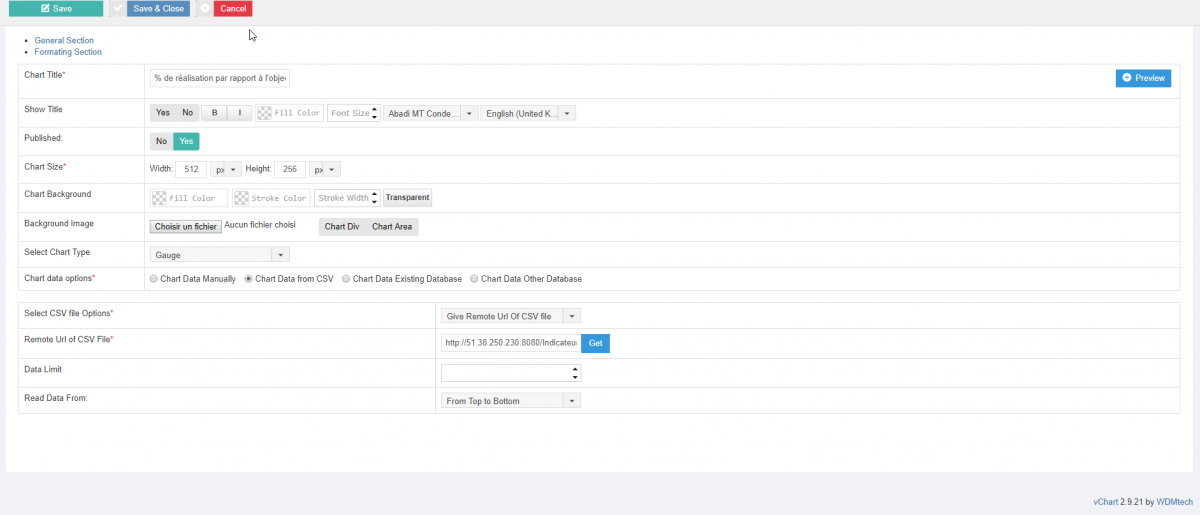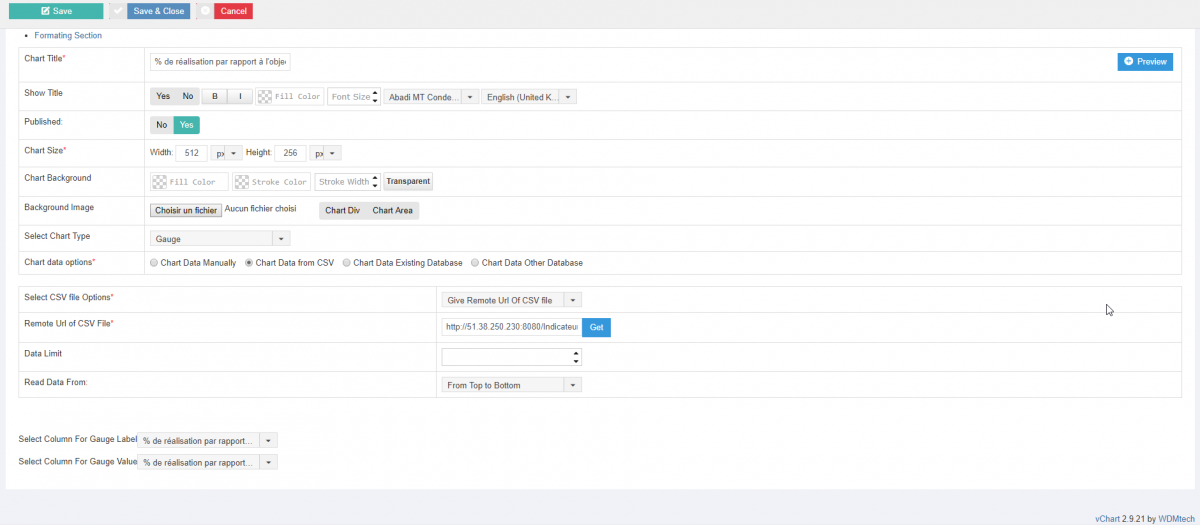Gauge chart editor, fields disappearing after saving
- Yannick Arnaud
- Topic Author
- Offline
- New Member
-

Less
More
- Posts: 10
02 Jul 2019 08:04 #7042
by Yannick Arnaud
Replied by Yannick Arnaud on topic Gauge chart editor, fields disappearing after saving
Hello,
I just send it back to you.
It's a reply to our previous mails exchange.
regards
Yannick
I just send it back to you.
It's a reply to our previous mails exchange.
regards
Yannick
Please Log in to join the conversation.
- Daniel
- Offline
- Administrator
-

02 Jul 2019 06:57 #7041
by Daniel
Thanks
Daniel
Replied by Daniel on topic Gauge chart editor, fields disappearing after saving
Hello,
Haven't received any Email from your registered Email address.
Haven't received any Email from your registered Email address.
Thanks
Daniel
Please Log in to join the conversation.
- Yannick Arnaud
- Topic Author
- Offline
- New Member
-

Less
More
- Posts: 10
27 Jun 2019 07:21 #7036
by Yannick Arnaud
Replied by Yannick Arnaud on topic Gauge chart editor, fields disappearing after saving
Hello again,
It's seem the issue is more random than i thought and not link specifically to a charset or escape char like i was thinking originally.
On several charts, of different type each, and different CSV file as datasource, this issue can happen.
It generally happen after the initial saving/closing of the edit page, sometime, when opening the edit form for the same chart, it will open correctly or open with a broken form. It happen with or without modification in the settings of the chart in between.
Just opening and saving/closing can trigger the issue.
It's seem the issue is more random than i thought and not link specifically to a charset or escape char like i was thinking originally.
On several charts, of different type each, and different CSV file as datasource, this issue can happen.
It generally happen after the initial saving/closing of the edit page, sometime, when opening the edit form for the same chart, it will open correctly or open with a broken form. It happen with or without modification in the settings of the chart in between.
Just opening and saving/closing can trigger the issue.
Please Log in to join the conversation.
- Yannick Arnaud
- Topic Author
- Offline
- New Member
-

Less
More
- Posts: 10
26 Jun 2019 15:27 #7035
by Yannick Arnaud
Replied by Yannick Arnaud on topic Gauge chart editor, fields disappearing after saving
Hello, i have already send the info for a another issue (google map issue)
If you have deleted them, i will send it back tomorrow.
If you have deleted them, i will send it back tomorrow.
Please Log in to join the conversation.
- Masood A Khan
- Offline
- Administrator
-

Less
More
- Posts: 103
26 Jun 2019 08:29 - 26 Jun 2019 12:46 #7032
by Masood A Khan
Replied by Masood A Khan on topic Gauge chart editor, fields disappearing after saving
Please send us backend and ftp details via Contact us page.
Last edit: 26 Jun 2019 12:46 by Daniel.
Please Log in to join the conversation.
- Yannick Arnaud
- Topic Author
- Offline
- New Member
-

Less
More
- Posts: 10
25 Jun 2019 09:50 #7029
by Yannick Arnaud
Replied by Yannick Arnaud on topic Gauge chart editor, fields disappearing after saving
Got it, the edit didnt like that one of my column label contain a %. By remove it, relaoding the csv, save/close the chart and open it again, it's work again.
Can be good to check this issue, surely a bad escape of the %.
Can be good to check this issue, surely a bad escape of the %.
Please Log in to join the conversation.
- Yannick Arnaud
- Topic Author
- Offline
- New Member
-

Less
More
- Posts: 10
25 Jun 2019 09:18 #7028
by Yannick Arnaud
Gauge chart editor, fields disappearing after saving was created by Yannick Arnaud